23 days without a devlog! But rest assured that RC3 is coming along, and it could be one of the largest RCs yet.
Start Page

A basic startpage has been added for when no sites are open. This replaces the “create or open a site folder” message in earlier versions:

It displays the Create or open a site folder option alongside your recently opened sites. I wouldn’t consider the design finalized just yet, but it serves its purpose.
Known extensions added
More extensions have been added; these are now editable and render without Apricot asking to make sure:
- phtml (an alternative, lesser-known extension for PHP)
- gophermap
Additionally some fixes were made to accommodate for gophermap being, well, not an extension.
The Great 2010 Migration
Visual Basic 2010 Express Edition is now being used for development, stepping up from 2008. For the foreseeable future .NET Framework 2.0 will still be targeted, though 4.0 is a possibility should the need arise.

Fun fact: did you know registration still works for 2010 Express? It does! No need for registry hacks to keep the Express trial period from expiring.. at least while it’s still up.
in/ renamed
The in/ folder has been renamed to pages/. AutoSite will prompt to convert a site with the old format.
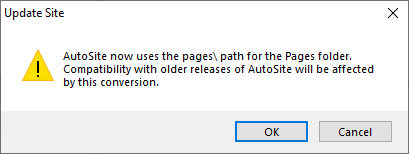
Build panel updates

A button for running a Sanitary Build has been added to the right of the regular build option, which is now captioned to make it stick out more.
Quickstart

A new Quickstart dialog has been adding to hopefully make the AutoSite Method™ (patent pending) seem less daunting to first time users.

Removed features
Please pay your respects for:
- Pack installation, which was introduced in RC1. Although the feature worked, it made AutoSite unable to launch on older versions of Windows due to using a shell32 interop to extract archives. Although it may come back in the future, it’s disabled for now for the sake of compatibility.
- Legacy AutoSite build support. This was a tricky decision but I decided that it’d be for the better to streamline the build process, and it relied on a pyinstaller-based binary anyhow.
AutoSite Core on Visual Studio Code
I’ve gotten AutoSite Core to run as a task in Visual Studio Code. If you’re into that, have a peek at this wiki page.