Sooo I just released RC2 
System icon improvements, Explorer hottracking
I resolved an issue that had plagued loading file icons since I first implemented it for RC1. What happened was that when you select a node it just goes to the default node icon (which is the folder icon). The way I resolved it was really as simple as loading the icon before setting the ImageKey and SelectedImageKey things instead of after.
On top of that, I also made it so new files added would get their icons loaded as well, wrapping up the implementation of the feature. I’m confident enough in it that using system icons is now the default.
Also notice that nodes in the Explorer have a hover effect like hyperlinks. In Winforms this is internally called hottracking, and while it doesn’t really do anything I think it looks nice.
Minor About box change
For the sake of having something more here, the icon in the About box is now gone. Here’s a fun comparison between it and Notepad’s:
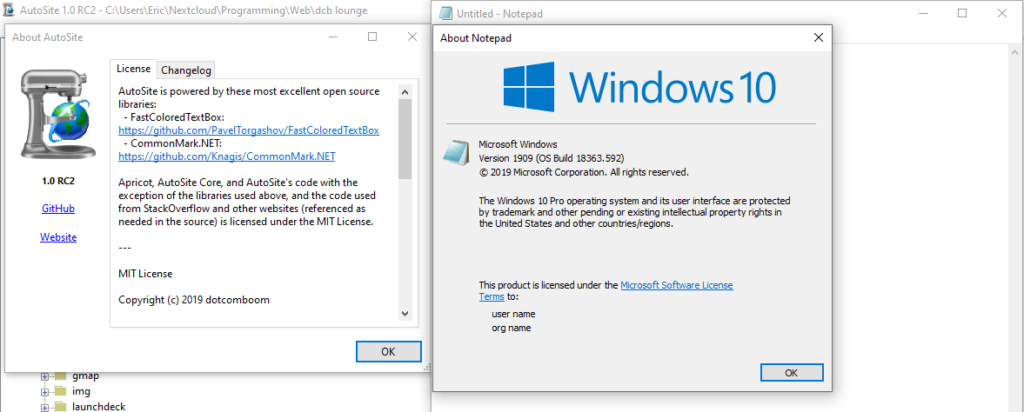
Where to get RC2
Github or my site. Here’s the changelog:
1.0 RC2:
+ View Output in Default Browser added to editor
+ Pages and Includes can be dragged into the editor as paths from [#root#]
+ Site Tree node hover (hottracking) effect
+ Numerous system icon improvements
- Load File Icons rephrased to Use System Icons
- System icons switching to a folder icon when selected has been fixed, as well as
- Newly added files now use system icons properly
- System icons are now used by default
- Markdown [#root#] links in previews are now rendered out properly
- Start menu tile small icon fixed
- More About box tweaks
- Preview button text is now "Preview" for pages, "Debug" for templates, and "View" for include files