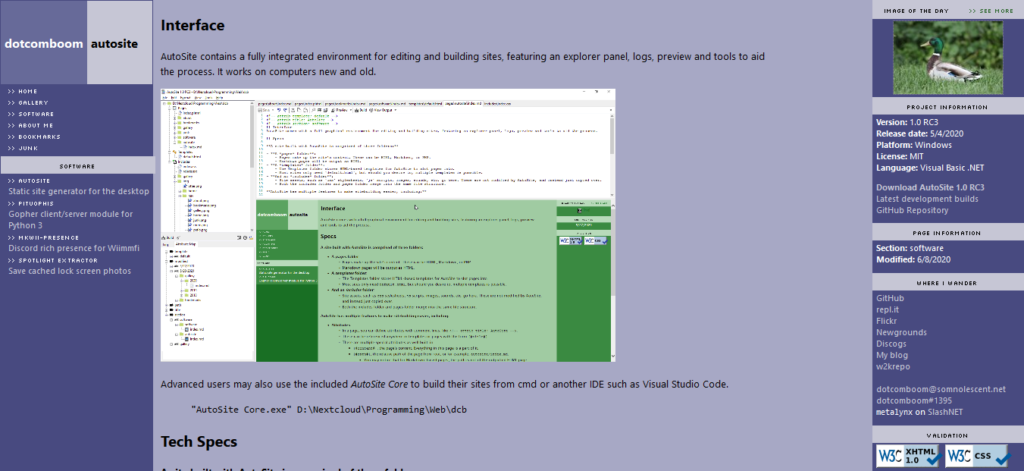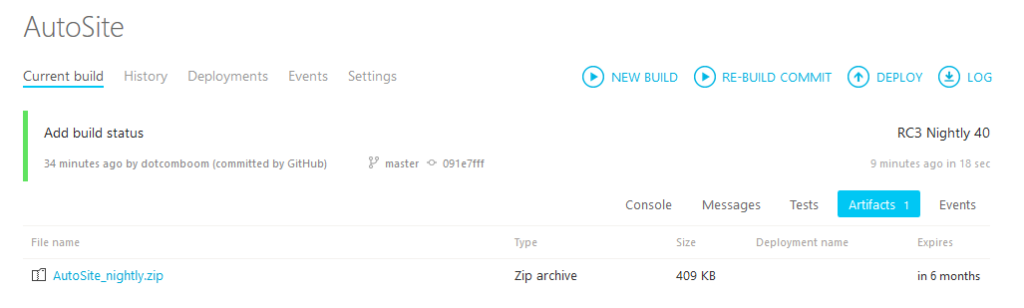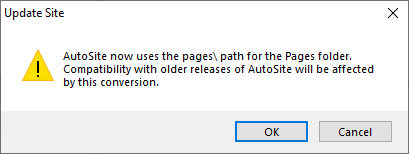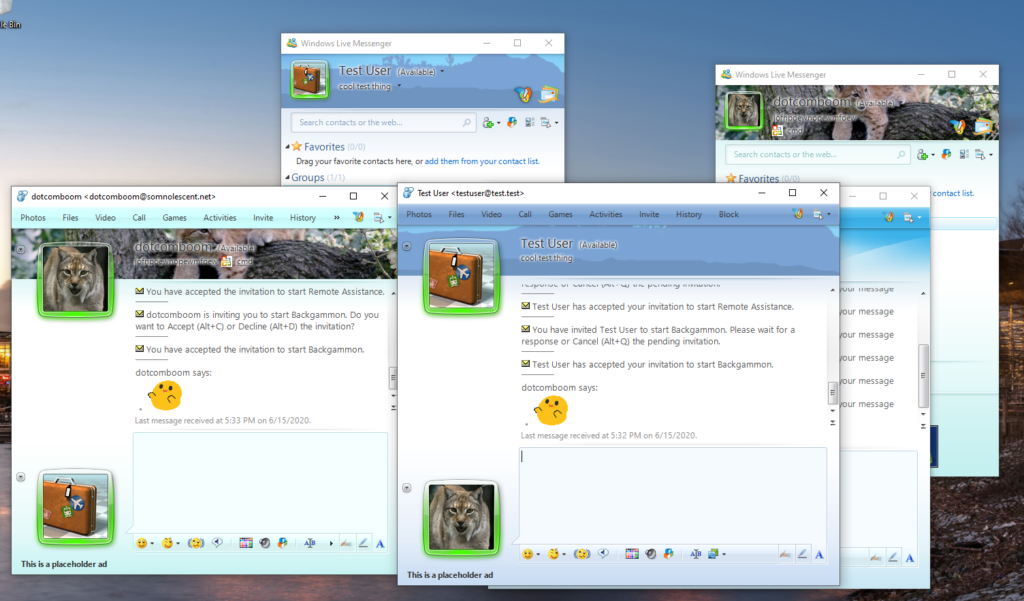
I got Escargot‘s current development server working on my current machine with Windows Live Messenger 2009 support, and it’s looking very exciting so far.
I haven’t gotten it to work under a Windows XP guest, due to this error:
Exception ignored in: <function DevTLS.create_ssl_context.<locals>.servername_callback at 0x000001C9DCFDE510>
Traceback (most recent call last):
File "C:\Users\Eric\AppData\Local\Programs\Python\Python36\lib\site-packages\devtls\impl.py", line 26, in servername_callback
p_crt, p_key = self._get_or_create_cert(domain)
File "C:\Users\Eric\AppData\Local\Programs\Python\Python36\lib\site-packages\devtls\impl.py", line 43, in _get_or_create_cert
crt, key = self._create_cert(domain)
File "C:\Users\Eric\AppData\Local\Programs\Python\Python36\lib\site-packages\devtls\impl.py", line 52, in _create_cert
csr = crypto_util.create_csr(key, domain = domain)
File "C:\Users\Eric\AppData\Local\Programs\Python\Python36\lib\site-packages\devtls\crypto_util.py", line 23, in create_csr
raise ValueError("either `common_name` or `domain` required")
ValueError: either `common_name` or `domain` required
XP’s always been kind of weird with Escargot, due to stuff with SSL, TLS and whatnot. I’ve fiddled with around with those settings in Internet Options to no avail. I imagine someone will likely figure something out come release.
I also played around with the Yahoo! Messenger frontend which works pretty well, all things considered. Seeing both of them communicating with each other is pretty sweet.

Neither WLM or YMSG support is available yet; gonna ask on behalf on the people working on it not to have them rush it. That being said, it seems there are just a few things before it’s production-ready and it really looks to be right around the corner.