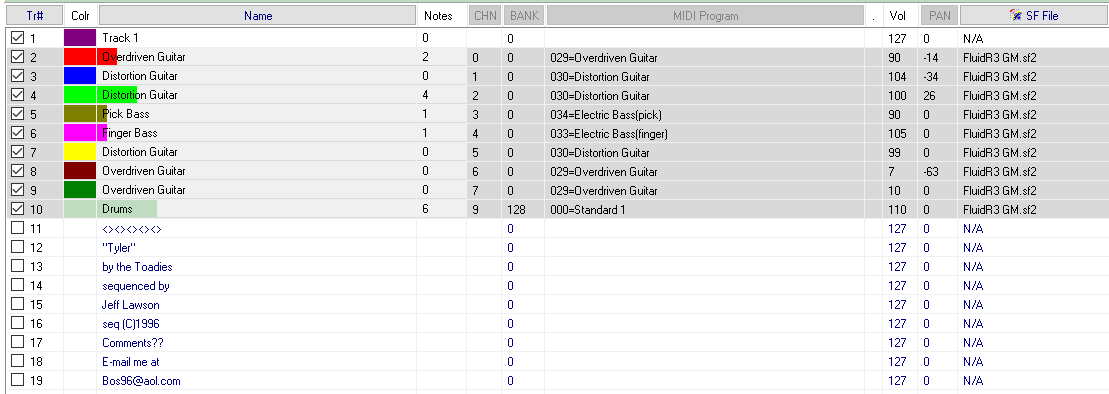
I debated even having a MIDI section on this site because it's
something of a stereotype, but honestly, there's too many I like to not
throw at least some of them your way. I remember Caby had a MIDI page
once upon a time, though sadly, it no longer exists. I'll just have to
keep things up in her stead. This page only links the ones in
my collection I really like and the ones free of any mixing errors or
wonky instrument parts. You can go to the raw index
if you'd like to see all
the ones I've got.
The more important reason I made this page, though, is to help you
actually play these MIDIs
with a modern version of Windows. Most media players will not
take MIDIs! Worse yet, Windows has been peeling back MIDI support for
years now, and your computer might very well have come with nothing
that can do the job. And even if it does, you're likely stuck with a
very, very poor sounding set
of samples from the get-go.
Thankfully, this problem's a lot easier to rectify than you might
think.
MIDI files don't actually contain any sound. MIDIs are actually sets
of tracks and events that tell the computer what notes to play, how to
play those notes, and what instrument parts to use for those notes. The
computer then uses a bank of instrument samples (a "soundfont") to make
those notes sing like real instruments, and can apply processing like
pan, reverb, and echo to sweeten the sound further. MIDIs are
incredibly customizable and far
from obsolete—if you're a musician, you still likely use MIDI all the
time to sync up your audio gear. For actually playing MIDI files
though, for whatever reason, they've been forsaken.
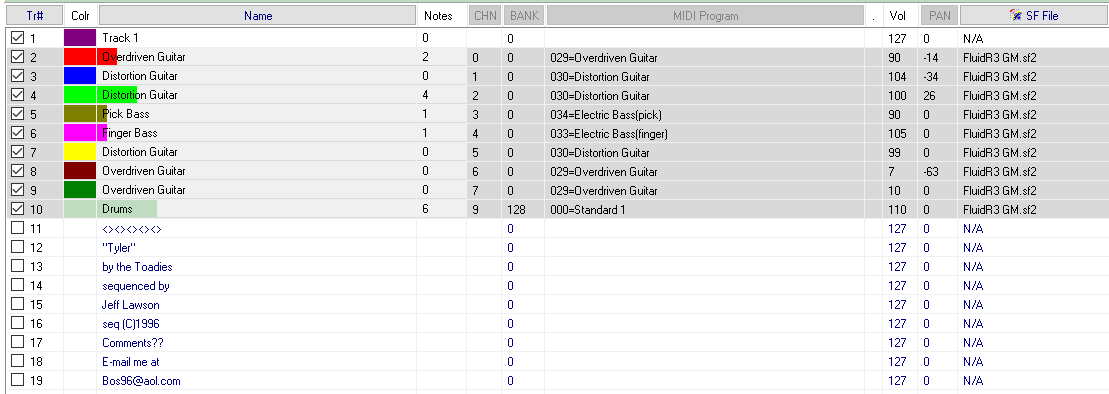
What makes playing MIDIs even trickier, and what's given MIDIs their
reputation of sounding rather cheap, is Microsoft's infamous stock
soundfont, the Microsoft GS Wavetable Synth. GS Wavetable is actually a
clone of the legendary Roland Sound Canvas SC-55, but absolutely butchered. (A comparison
between the two for the morbidly curious.) It's hollow, it's thin,
it's dry, the lag on it is terrible—it's a disgrace to both the actual
sound of the SC-55 and how good MIDIs can sound in general, and yet,
it's
the default soundfont that comes with Windows. That's just how people
think MIDIs sound.
If you're using the GS Wavetable Synth to listen to MIDIs, you're
doing yourself a huge
disservice. Here's an (MP3) comparison between the GS Wavetable Synth and my preferred
soundfont, the FluidR3 GM. Pay
attention to the clacky drums and guitars around 1:02 on the GS
version; do you hear how the heavy guitar sounds like a foghorn? The
Fluid soundfont sounds like a song; the GS soundfont sounds like a
comedy routine.
Anyway, rant over...
I direct you to a single program: VirtualMIDISynth.
VirtualMIDISynth is a middleman between the MIDI out
in a player and your speakers. You set a program's MIDI out to
VirtualMIDISynth, you set a soundfont in VirtualMIDISynth, and then
your program uses that soundfont instead. If your program isn't
configurable (say, Windows Media Player or some games), you can also
set up VirtualMIDISynth's sister program, MIDIMapper,
which acts as a middleman for the middleman. (In short:
non-configurable programs use whatever the main MIDI device on a system
is. MIDIMapper forces itself to be that main device and then sends the data to VirtualMIDISynth so you
can set a soundfont.) I'd recommend installing both, especially if
you're using the player I recommend below.
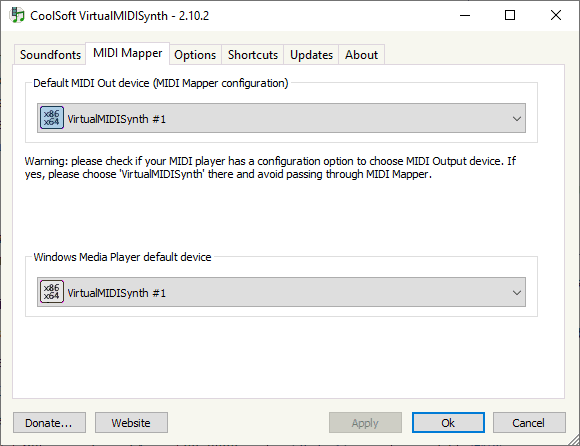
Once you've installed VirtualMIDISynth, it'll pop up a configuration
window. (To get back to this at any time, right-click the tray icon and
select "Configuration...") You only need to worry about the first two
tabs, "Soundfonts" and "MIDI Mapper". To take care of the latter first,
set both dropdowns to VirtualMIDISynth, of course. You'll also want to
set MIDIMapper to use VirtualMIDISynth. If you can't find the
configurator, check in the "CoolSoft MIDIMapper" folder in your Start
Menu.
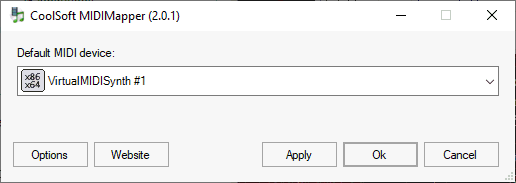
Now for the fun part: soundfonts! I said MIDI was highly
customizable, and indeed, you can use a ton of different soundfonts out
there and make your MIDIs sound exactly as you'd like. You can Google
around for these, but I like two in particular, the aforementioned FluidR3 (which is
also what the VirtualMIDISynth guy uses and recommends—warning, big
download), and if you happen to like the overall sound of the GS
Wavetable Synth, there's a soundfont based
on the SC-55 you can get instead which is much more spacious and
pleasant sounding. (Here's an audio
comparison of a bunch of common General MIDI soundfonts, in case
you'd like to preview a couple before you start downloading.)
It's worth noting that you might have to decompress the soundfont
before you can use it. Soundfonts often come in the SFArk format, and
you need them in the SF2 format to use with VirtualMIDISynth. Even
worse are the ones that come in the positively ancient SFPack format!
You can get converters for both here,
or worst case scenario, I've mirrored the tools myself (SFArk converter, SFPack
converter). Decompress your soundfonts and get the SF2 files
somewhere nice and safe. I throw mine in VirtualMIDISynth's Program
Files folder, just so everything's together.
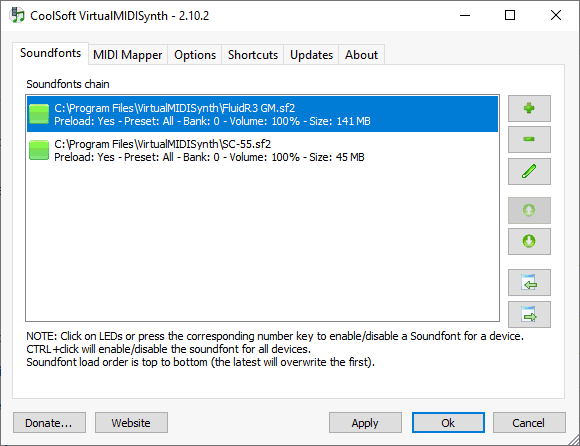
Click the plus sign in the Soundfonts tab and navigate to where you
saved your soundfonts. When you open them, they'll be added to a list,
and you can have as many soundfonts as you like in this list. The
soundfonts at the top of the list will take precedence over the ones
lower. You can also disable soundfonts by clicking the big green LEDs
in the GUI.
Windows Media Player will do if you have it installed, as will VLC
if you point it to a soundfont file. Since we're going properly
old-school here though, I'd suggest Media Player Classic
Home Cinema, which is still regularly updated and will happily take
damn near any file you throw at it, including MIDIs.
| Artist |
Song |
Genre |
Size |
|---|---|---|---|
| Beck |
Deadweight |
Tropicalia |
59kb |
| Beck |
Readymade |
Alternative |
20kb |
| Failure | Another Space Song |
Space rock |
40kb |
| The Folk Implosion |
Natural One |
Indietronica |
42kb |
| Nirvana |
All Apologies |
Alternative |
26kb |
| Nirvana | Blew |
Grunge |
36kb |
| Radiohead |
Street Spirit (Fade Out) |
Alternative |
37kb |
| Soundgarden | Boot Camp |
Metal |
12kb |
| Soundgarden |
My
Wave |
Metal |
49kb |
| Stone Temple Pilots |
Creep |
Acoustic |
47kb |
| White Town |
Your Woman |
Indie pop |
79kb |
And just because I wanna share the love, here's some places to get
more MIDIs! Likely, if I know about the page, I've already tried to
grab everything in its collection and subsume it into my own, but
having an extra mirror is always good.
This page (or the MIDI collection) last updated June 1, 2021.