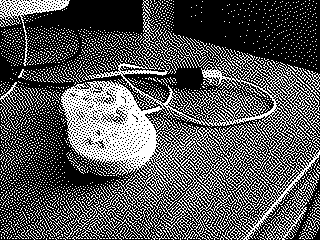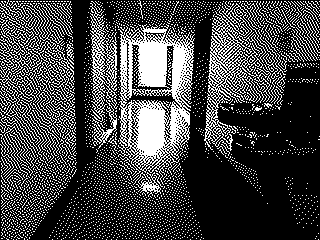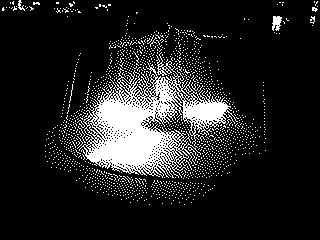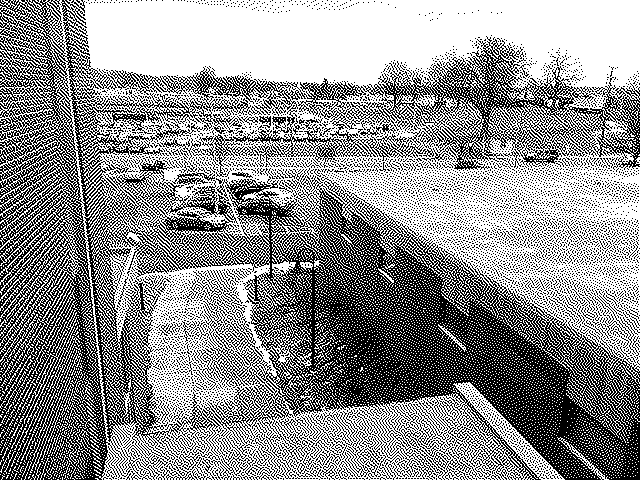The First Photos I Took With BitCam
- Posted by mariteaux on July 15th, 2020 filed in Updates
- Comment now »
So the app I use to dither all the photos I take for the Scratchpad is called BitCam. Why I do this, I don’t know. I just think it looks cool, even if my theme scales photos down and makes weird moires with it.
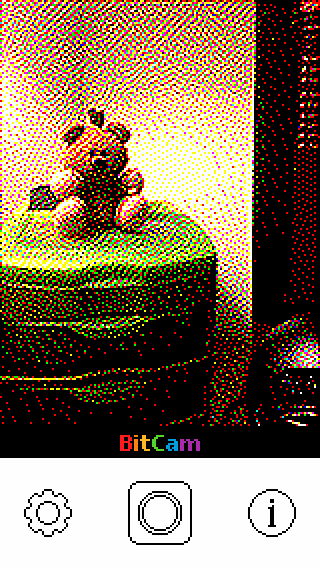
BitCam is The Iconfactory’s 20th anniversary app, and naturally, it’s set up to look like a 90s Macintosh application. If you’re wondering just how dedicated The Iconfactory really are to the concept of an anniversary app throwing back to the days when Macs could display exactly two colors, check their website for it. It uses the same layout and HTML The Iconfactory went online with in 1997. This is my thing, basically.
The big draw for me is that it uses Atkinson dithering, which was used in Apple’s HyperScan to get a greyscale image to work on a 1-bit display. Without getting too into the weeds of it, Atkinson dithering is part of a class of “error-diffusion” dithering algorithms–what that means is that when you quantize an image (like with posterization), you can take the “error” of a pixel (the difference between its original brightness and its quantized brightness) and apply it to the pixels around it, “smoothing” the picture out, which helps to minimize the blown-out look you get with real heavy quantization. I think Atkinson dither looks cleaner and nicer than the Floyd-Steinberg dither that gets commonly applied to, say, GIFs.
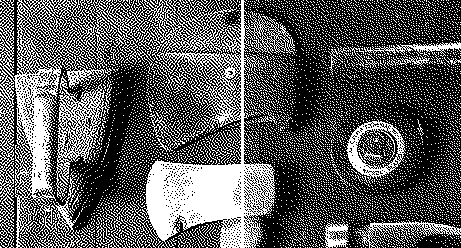
If you’re curious, the page for HyperDither, which is a MacOS app that also uses Atkinson dithering, has one of those neat comparison draggy things between Atkinson and Floyd-Steinberg as Photoshop implements it. I’ve screencapped a small bit here. Pay attention to the shadows around the tools and the grain of the wood–see how much cleaner the Atkinson dither on the left is? Neat stuff.
Of course, I didn’t really care that it looked cleaner than some other dithering algorithm. I was in a real shitty place at college in February 2019 (no surprises, I dropped out four months later and spent most of the time in between using up my meal plan, wandering, and writing stories) and I started retreating back into my comfy, spergy, chunky Mac black hole, and seeing an app that could do real, authentic Apple dither made for a lovely toy to play with for a bit, the strange looks from taking pictures around campus notwithstanding.
Since I was cleaning out my camera roll, I figured I’d post the first shots I took with this thing. It starts in my my dorm room, goes out to the fountain in the middle of the DMZ, and there’s some other shots in there too. I didn’t yet buy the color graphics expansion, so they’re all black and white shots, but if anything, that just adds to the charm. I really enjoyed pointing this thing at lights and at funny patterns and seeing the shots it’d come up with. (I still do, although I try to take normal pictures alongside them these days.)